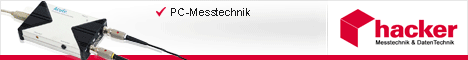Habt ihr eigentlich schon probiert LabVIEW mit MS Visual Studio zu debuggen? Schaut euch das mal an:
<div class='codetop'>CODE</div><div class='codemain' style='height:200px;white-space:pre;overflow:auto'>'LabVIEW.exe': Loaded 'C:ProgrammeNational InstrumentsLabVIEW 8.0LabVIEW.exe', Binary was not built with debug information.
'LabVIEW.exe': Loaded 'C:WINDOWSsystem32ntdll.dll', No symbols loaded.
'LabVIEW.exe': Loaded 'C:WINDOWSsystem32kernel32.dll', No symbols loaded.
'LabVIEW.exe': Loaded 'C:WINDOWSsystem32msvcr71.dll', No symbols loaded.
'LabVIEW.exe': Loaded 'C:WINDOWSsystem32msvcp71.dll', No symbols loaded.
'LabVIEW.exe': Loaded 'C:WINDOWSsystem32winmm.dll', No symbols loaded.
'LabVIEW.exe': Loaded 'C:WINDOWSsystem32user32.dll', No symbols loaded.
'LabVIEW.exe': Loaded 'C:WINDOWSsystem32gdi32.dll', No symbols loaded.
'LabVIEW.exe': Loaded 'C:WINDOWSsystem32advapi32.dll', No symbols loaded.
'LabVIEW.exe': Loaded 'C:WINDOWSsystem32rpcrt4.dll', No symbols loaded.
'LabVIEW.exe': Loaded 'C:WINDOWSsystem32wsock32.dll', No symbols loaded.
'LabVIEW.exe': Loaded 'C:WINDOWSsystem32ws2_32.dll', No symbols loaded.
'LabVIEW.exe': Loaded 'C:WINDOWSsystem32msvcrt.dll', No symbols loaded.
'LabVIEW.exe': Loaded 'C:WINDOWSsystem32ws2help.dll', No symbols loaded.
'LabVIEW.exe': Loaded 'C:WINDOWSsystem32mpr.dll', No symbols loaded.
'LabVIEW.exe': Loaded 'C:WINDOWSsystem32imm32.dll', No symbols loaded.
'LabVIEW.exe': Loaded 'C:WINDOWSWinSxSx86_Microsoft.Windows.Common-Controls_6595b64144ccf1df_6.0.2600.2982_x-ww_ac3f9c03comctl32.dll', No symbols loaded.
'LabVIEW.exe': Loaded 'C:WINDOWSsystem32shlwapi.dll', No symbols loaded.
'LabVIEW.exe': Loaded 'C:WINDOWSsystem32winspool.drv', No symbols loaded.
'LabVIEW.exe': Loaded 'C:WINDOWSsystem32comdlg32.dll', No symbols loaded.
'LabVIEW.exe': Loaded 'C:WINDOWSsystem32shell32.dll', No symbols loaded.
'LabVIEW.exe': Loaded 'C:WINDOWSsystem32oleaut32.dll', No symbols loaded.
'LabVIEW.exe': Loaded 'C:WINDOWSsystem32ole32.dll', No symbols loaded.
'LabVIEW.exe': Loaded 'C:WINDOWSsystem32setupapi.dll', No symbols loaded.
'LabVIEW.exe': Loaded 'C:WINDOWSsystem32netapi32.dll', No symbols loaded.
'LabVIEW.exe': Loaded 'C:WINDOWSsystem32secur32.dll', No symbols loaded.
'LabVIEW.exe': Loaded 'C:WINDOWSsystem32uxtheme.dll', No symbols loaded.
'LabVIEW.exe': Loaded 'C:WINDOWSsystem32MSCTF.dll', No symbols loaded.
'LabVIEW.exe': Loaded 'C:WINDOWSsystem32xpsp2res.dll', Binary was not built with debug information.
'LabVIEW.exe': Loaded 'C:WINDOWSsystem32version.dll', No symbols loaded.
'LabVIEW.exe': Unloaded 'C:WINDOWSsystem32version.dll'
'LabVIEW.exe': Loaded 'C:WINDOWSsystem32MSCTFIME.IME', No symbols loaded.
'LabVIEW.exe': Loaded 'C:WINDOWSsystem32clbcatq.dll', No symbols loaded.
'LabVIEW.exe': Loaded 'C:WINDOWSsystem32comres.dll', No symbols loaded.
'LabVIEW.exe': Loaded 'C:WINDOWSsystem32version.dll', No symbols loaded.
'LabVIEW.exe': Loaded 'C:WINDOWSsystem32msimg32.dll', No symbols loaded.
'LabVIEW.exe': Unloaded 'C:WINDOWSsystem32msimg32.dll'
'LabVIEW.exe': Loaded 'C:WINDOWSsystem32icmp.dll', No symbols loaded.
'LabVIEW.exe': Loaded 'C:WINDOWSsystem32iphlpapi.dll', No symbols loaded.
'LabVIEW.exe': Loaded 'C:WINDOWSsystem32mswsock.dll', No symbols loaded.
'LabVIEW.exe': Loaded 'C:WINDOWSsystem32dnsapi.dll', No symbols loaded.
'LabVIEW.exe': Loaded 'C:WINDOWSsystem32winrnr.dll', No symbols loaded.
'LabVIEW.exe': Loaded 'C:WINDOWSsystem32wldap32.dll', No symbols loaded.
'LabVIEW.exe': Loaded 'C:WINDOWSsystem32vetredir.dll', Binary was not built with debug information.
'LabVIEW.exe': Loaded 'C:WINDOWSsystem32hnetcfg.dll', No symbols loaded.
'LabVIEW.exe': Loaded 'C:WINDOWSsystem32isafprod.dll', Binary was not built with debug information.
'LabVIEW.exe': Unloaded 'C:WINDOWSsystem32isafprod.dll'
'LabVIEW.exe': Loaded 'C:WINDOWSsystem32isafeif.dll', Binary was not built with debug information.
'LabVIEW.exe': Loaded 'C:WINDOWSsystem32wshtcpip.dll', No symbols loaded.
'LabVIEW.exe': Loaded 'C:WINDOWSsystem32rasadhlp.dll', No symbols loaded.
'LabVIEW.exe': Loaded 'C:WINDOWSsystem32msimg32.dll', No symbols loaded.
'LabVIEW.exe': Loaded 'C:WINDOWSsystem32msi.dll', No symbols loaded.
'LabVIEW.exe': Loaded 'C:ProgrammeNational InstrumentsSharednicont.dll', Binary was not built with debug information.
'LabVIEW.exe': Loaded 'C:WINDOWSsystem32mscoree.dll', No symbols loaded.
'LabVIEW.exe': Unloaded 'C:WINDOWSsystem32mscoree.dll'
'LabVIEW.exe': Loaded 'C:ProgrammeNational InstrumentsLabVIEW 8.0resourceDNCInterface.dll', No symbols loaded.
'LabVIEW.exe': Loaded 'C:WINDOWSsystem32mscoree.dll', No symbols loaded.
'LabVIEW.exe': Loaded 'C:ProgrammeNational InstrumentsLabVIEW 8.0resourceNationalInstruments.LabVIEW.dll', Binary was not built with debug information.
'LabVIEW.exe': Loaded 'C:WINDOWSMicrosoft.NETFrameworkv2.0.50727mscorwks.dll', No symbols loaded.
'LabVIEW.exe': Loaded 'C:WINDOWSWinSxSx86_Microsoft.VC80.CRT_1fc8b3b9a1e18e3b_8.0.50727.762_x-ww_6b128700msvcr80.dll', Symbols loaded.
'LabVIEW.exe': Loaded 'C:WINDOWSMicrosoft.NETFrameworkv2.0.50727Culture.dll', No symbols loaded.
'LabVIEW.exe': Unloaded 'C:WINDOWSMicrosoft.NETFrameworkv2.0.50727Culture.dll'
'LabVIEW.exe': Loaded 'C:WINDOWSassemblyNativeImages_v2.0.50727_32mscorlib59e20295542f3b1df6672005c2dec7ccmscorlib.ni.dll', No symbols loaded.
'LabVIEW.exe': Loaded 'C:WINDOWSMicrosoft.NETFrameworkv2.0.50727mscorjit.dll', No symbols loaded.
First-chance exception at 0x7c812a5b in LabVIEW.exe: Microsoft C++ exception: EEFileLoadException at memory location 0x0012d93c..
First-chance exception at 0x7c812a5b in LabVIEW.exe: Microsoft C++ exception: [rethrow] at memory location 0x00000000..
'LabVIEW.exe': Loaded 'C:WINDOWSassemblyNativeImages_v2.0.50727_32Systemd65f8155fc3b34b7cec5aab5507e1273System.ni.dll', No symbols loaded.
'LabVIEW.exe': Loaded 'C:ProgrammeNational InstrumentsSharedNICONTDT.dll', Binary was not built with debug information.
'LabVIEW.exe': Loaded 'C:WINDOWSsystem32riched20.dll', No symbols loaded.
'LabVIEW.exe': Loaded 'C:WINDOWSsystem32lksock.dll', No symbols loaded.
'LabVIEW.exe': Loaded 'C:WINDOWSsystem32lksec.dll', No symbols loaded.
'LabVIEW.exe': Loaded 'C:WINDOWSsystem32lkdynam.dll', No symbols loaded.
First-chance exception at 0x7c812a5b in LabVIEW.exe: Microsoft C++ exception: ni::dsc::exception::InvalidArgument at memory location 0x0012ebcc..
'LabVIEW.exe': Loaded 'C:ProgrammeNational InstrumentsLabVIEW 8.0resourcenitaglv.dll', No symbols loaded.
'LabVIEW.exe': Loaded 'C:WINDOWSsystem32lkrealt.dll', No symbols loaded.
'LabVIEW.exe': Loaded 'C:WINDOWSsystem32lkbrow.dll', No symbols loaded.
First-chance exception at 0x7c812a5b in LabVIEW.exe: Microsoft C++ exception: ni::dsc::exception::InvalidArgument at memory location 0x0012eba8..
First-chance exception at 0x7c812a5b in LabVIEW.exe: Microsoft C++ exception: ni::dsc::exception::InvalidArgument at memory location 0x0012eb94..
First-chance exception at 0x7c812a5b in LabVIEW.exe: Microsoft C++ exception: ni::dsc::exception::InvalidArgument at memory location 0x0012ebcc..
'LabVIEW.exe': Loaded 'C:ProgrammeNational InstrumentsLabVIEW 8.0resourceFrameworkProviderslvdaq.mxx', No symbols loaded.
'LabVIEW.exe': Loaded 'C:WINDOWSsystem32nimdbgu.dll', No symbols loaded.
'LabVIEW.exe': Loaded 'C:WINDOWSsystem32nipalu.dll', No symbols loaded.
'LabVIEW.exe': Loaded 'C:WINDOWSsystem32nipalut.dll', No symbols loaded.
'LabVIEW.exe': Loaded 'C:WINDOWSsystem32nipal32.dll', No symbols loaded.
'LabVIEW.exe': Loaded 'C:WINDOWSsystem32niorbu.dll', No symbols loaded.
'LabVIEW.exe': Loaded 'C:WINDOWSsystem32nirpc.dll', No symbols loaded.
'LabVIEW.exe': Loaded 'C:WINDOWSsystem32nidmxfu.dll', No symbols loaded.
'LabVIEW.exe': Loaded 'C:WINDOWSsystem32nimstsu.dll', No symbols loaded.
'LabVIEW.exe': Loaded 'C:WINDOWSsystem32nimxdfu.dll', No symbols loaded.
'LabVIEW.exe': Loaded 'C:WINDOWSsystem32nimhwcfu.dll', No symbols loaded.
'LabVIEW.exe': Loaded 'C:WINDOWSsystem32nimru2u.dll', No symbols loaded.
'LabVIEW.exe': Loaded 'C:WINDOWSsystem32nidimu.dll', No symbols loaded.
'LabVIEW.exe': Loaded 'C:WINDOWSsystem32nimxpu.dll', No symbols loaded.
'LabVIEW.exe': Loaded 'C:WINDOWSsystem32nimercu.dll', No symbols loaded.
'LabVIEW.exe': Loaded 'C:WINDOWSsystem32nilvaiu.dll', No symbols loaded.
'LabVIEW.exe': Loaded 'C:ProgrammeNational InstrumentsLabVIEW 8.0resourceFrameworkProviderslvdesktop.mxx', Binary was not built with debug information.
'LabVIEW.exe': Loaded 'C:ProgrammeNational InstrumentsLabVIEW 8.0resourceFrameworkProvidersLvProjectProxy.mxx', No symbols loaded.
'LabVIEW.exe': Loaded 'C:ProgrammeNational InstrumentsLabVIEW 8.0resourceFrameworkProvidersmxLvProvider.mxx', Binary was not built with debug information.
'LabVIEW.exe': Loaded 'C:ProgrammeNational InstrumentsLabVIEW 8.0resourceFrameworkProvidersvariable.mxx', Binary was not built with debug information.
'LabVIEW.exe': Loaded 'C:ProgrammeNational InstrumentsLabVIEW 8.0resourceFrameworklvMax.dll', No symbols loaded.
First-chance exception at 0x7c812a5b in LabVIEW.exe: Microsoft C++ exception: ni::dsc::exception::InvalidArgument at memory location 0x0012ec04..
First-chance exception at 0x7c812a5b in LabVIEW.exe: Microsoft C++ exception: ni::dsc::exception::BadGuidString at memory location 0x0012e244..
'LabVIEW.exe': Loaded 'C:ProgrammeBabylon Translatorcaptlib.dll', Binary was not built with debug information.
First-chance exception at 0x7c812a5b in LabVIEW.exe: Microsoft C++ exception: ni::dsc::exception::BadGuidString at memory location 0x0012e244..
First-chance exception at 0x7c812a5b in LabVIEW.exe: Microsoft C++ exception: ni::dsc::exception::BadGuidString at memory location 0x0012e244..
First-chance exception at 0x7c812a5b in LabVIEW.exe: Microsoft C++ exception: ni::dsc::exception::BadGuidString at memory location 0x0012e244..
First-chance exception at 0x7c812a5b in LabVIEW.exe: Microsoft C++ exception: ni::dsc::exception::BadGuidString at memory location 0x0012e244..
First-chance exception at 0x7c812a5b in LabVIEW.exe: Microsoft C++ exception: ni::dsc::exception::BadGuidString at memory location 0x0012e244..
First-chance exception at 0x7c812a5b in LabVIEW.exe: Microsoft C++ exception: ni::dsc::exception::BadGuidString at memory location 0x0012e244..
First-chance exception at 0x7c812a5b in LabVIEW.exe: Microsoft C++ exception: ni::dsc::exception::BadGuidString at memory location 0x0012e244..
First-chance exception at 0x7c812a5b in LabVIEW.exe: Microsoft C++ exception: ni::dsc::exception::BadGuidString at memory location 0x0012e244..
First-chance exception at 0x7c812a5b in LabVIEW.exe: Microsoft C++ exception: ni::dsc::exception::BadGuidString at memory location 0x0012e244..
First-chance exception at 0x7c812a5b in LabVIEW.exe: Microsoft C++ exception: ni::dsc::exception::BadGuidString at memory location 0x0012e244..
First-chance exception at 0x7c812a5b in LabVIEW.exe: Microsoft C++ exception: ni::dsc::exception::BadGuidString at memory location 0x0012e244..
First-chance exception at 0x7c812a5b in LabVIEW.exe: Microsoft C++ exception: ni::dsc::exception::BadGuidString at memory location 0x0012e244..
'LabVIEW.exe': Loaded 'C:Dokumente und EinstellungenAdministratorLokale EinstellungenTemplvs239.tmp', Binary was not built with debug information.
'LabVIEW.exe': Unloaded 'C:Dokumente und EinstellungenAdministratorLokale EinstellungenTemplvs239.tmp'
'LabVIEW.exe': Loaded 'C:WINDOWSsystem32mscms.dll', No symbols loaded.
'LabVIEW.exe': Loaded 'C:WINDOWSsystem32icm32.dll', No symbols loaded.
The program '[368] LabVIEW.exe: Native' has exited with code 0 (0x0).
</div>
Und wundert euch warum LabVIEW mit so vielen Exceptions überhaupt funktioniert.
Gruß, eg