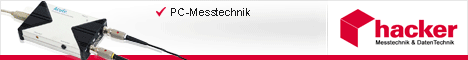Problemlösung:
ein winzing kleines Häckchen fehlte. Mein GPIB war von Agilent und nicht von NI, daher musste VISA vorher "aktiviert" werden.
"Measurement & Automation Explorer 4.x
To use the VISA Passport editor in MAX 4.x, select Tools » NI-VISA » VISA Options... Once the VISA Options screen appears, select Passports in the tree view (My System » General Settings » Passports). Enable the NiVisaTulip.dll by placing a check mark in the box beside it and then click on the Save button. You will need to restart MAX for the setting to take effect. Once MAX is restarted, you will be able to access your third-party GPIB boards and give them VISA aliases under My System » Devices and Interfaces » Miscellaneous VISA Resources."
nachdem das Häckchen drin war funktioniert alles. Und das innerhalb 2 min.
Ne neuinstallation hätte mich viel Zeit gekostet, da ich da nicht nebenbei weiterarbeiten kann. Bin ja ne multitaskingfähige Frau

Ich danke trotzdem für die Hilfe, jetzt weiß ich endlich was MAX ist.
liebe Grüße und nochmals vielen Dank!