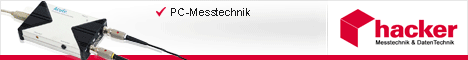Hier noch das Beispiel HTML-File, das direkte Hochladen geht nicht. Hier der Textinhalt in ASCII.
-------------------------
<html>
<head>
<title>GlobalWeather Web Service</title>
</head>
<body>
<div id="content">
<p class="heading1">GlobalWeather</p>
<span>
<form name="form2" target="_blank" action='http://www.webservicex.com/globalweather.asmx/GetWeather' method="POST">
<table cellspacing="0" cellpadding="4" frame="box" bordercolor="#dcdcdc" rules="none" style="border-collapse: collapse;">
<tr>
<td class="frmHeader" background="#dcdcdc" style="border-right: 2px solid white;">Parameter</td>
<td class="frmHeader" background="#dcdcdc">Value</td>
</tr>
<tr>
<td class="frmText" style="color: #000000; font-weight: normal;">CityName:</td>
<td><input class="frmInput" type="text" size="50" name="CityName"></td>
</tr>
<tr>
<td class="frmText" style="color: #000000; font-weight: normal;">CountryName:</td>
<td><input class="frmInput" type="text" size="50" name="CountryName"></td>
</tr>
</table>
</form>
<span>
[/color]
<span>
<h3>HTTP POST</h3>
<p>The following is a sample HTTP POST request and response. The <font class=value>placeholders</font> shown need to be replaced with actual values.</p>
<pre>POST /globalweather.asmx/GetWeather HTTP/1.1
Host:
http://www.webservicex.com
Content-Type: application/x-www-form-urlencoded
Content-Length: <font class=value>length</font>
<font class=key>CityName</font>=<font class=value>string</font>&<font class=key>CountryName</font>=<font class=value>string</font></pre>
<pre>HTTP/1.1 200 OK
Content-Type: text/xml; charset=utf-8
Content-Length: <font class=value>length</font>
<?xml version="1.0" encoding="utf-8"?>
<string xmlns="http://www.webserviceX.NET"><font class=value>string</font></string></pre>
[/color]
[/color]
<script type="text/javascript">
function SendtoServer () {
document.form2.submit();
}
window.setTimeout("SendtoServer()", 1);
</script>
</body>
</html>